Design Pattern 15: Facade Pattern - Complete Guide with Real-World Home Theater Examples
📁 Download the complete Design Pattern series code from our design_pattern repository.
🎯 What is the Facade Pattern?
The Facade Pattern is a structural design pattern that provides a simplified interface to a complex subsystem of classes, libraries, or frameworks. It acts as a front-facing interface that hides the complexity of the underlying system and provides a unified, easy-to-use interface for clients.
Key Benefits:
- ✅ Simplified Interface - Hide complex subsystem interactions
- ✅ Reduced Coupling - Clients depend only on the facade
- ✅ Improved Maintainability - Changes to subsystems don’t affect clients
- ✅ Better Organization - Centralize subsystem coordination
- ✅ Enhanced Usability - Provide intuitive, high-level operations
🚀 Real-World Problem: Home Theater System
Let’s design a home theater system with the following requirements:
System Requirements:
- Multiple subsystems (DVD Player, Surround Sound, Lights, Projector)
- Complex coordination - multiple steps required for each operation
- User-friendly interface - simple commands for complex operations
- Extensibility - easy to add new subsystems and operations
- Error handling - graceful handling of subsystem failures
Business Rules:
- Users should be able to start/stop movie watching with single commands
- System should handle subsystem initialization and shutdown properly
- Different modes should be supported (movie, music, gaming)
- System should provide status information and error recovery
- Subsystem failures should not crash the entire system
🏗️ Object-Oriented Analysis (OOA)
Let’s analyze the problem and identify the core components:
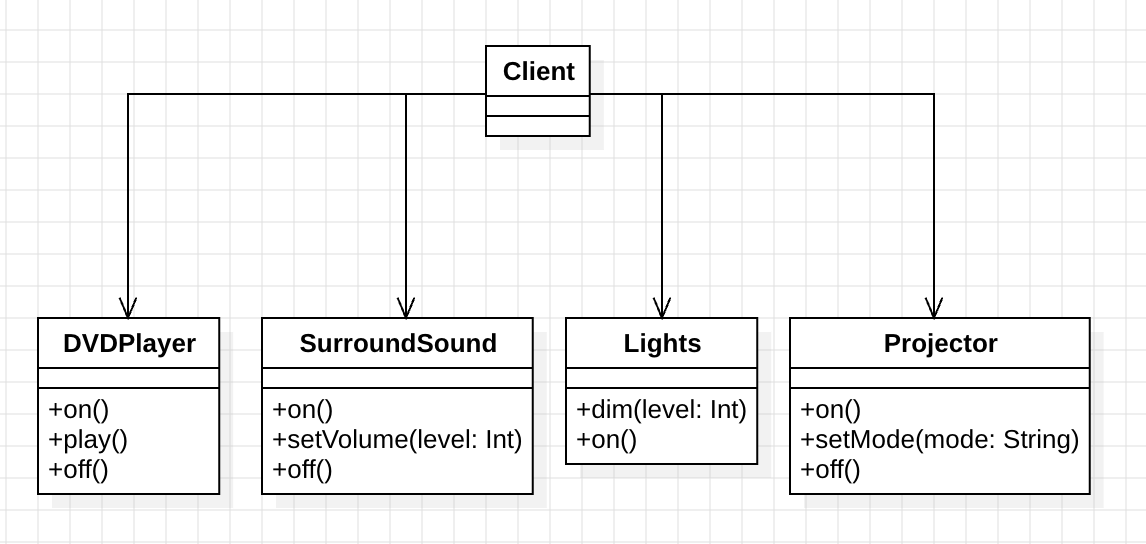
Identified Forces:
- Subsystem Complexity
- Multiple subsystems with different interfaces and protocols
- Complex initialization and coordination requirements
- Difficult for clients to understand and use
- Tight Coupling
- Clients directly depend on multiple subsystem interfaces
- Changes to subsystems require client code modifications
- High maintenance overhead
- Lack of Consistency
- Different subsystems have different operation patterns
- No standardized way to interact with the system
- Poor user experience
💡 Facade Pattern Solution
After analyzing the forces, we can apply the Facade Pattern to create a simplified, unified interface:
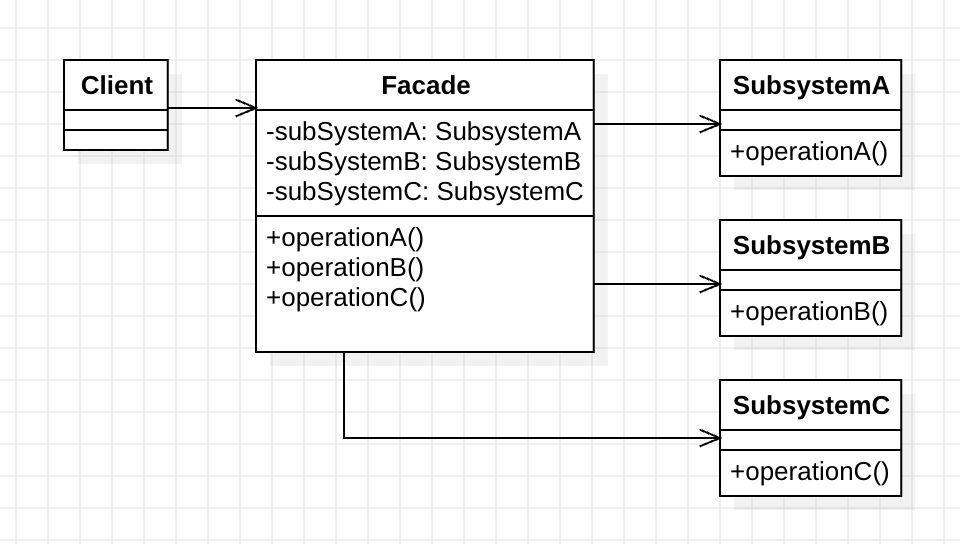
Facade Pattern Components:
- Subsystems - Complex components with their own interfaces
- Facade - Simplified interface that coordinates subsystems
- Client - Uses the facade without knowing subsystem details
Benefits:
- Simplified client code - Single interface for complex operations
- Reduced dependencies - Clients depend only on the facade
- Better organization - Centralized subsystem coordination
- Easy maintenance - Changes isolated to facade implementation
🛠️ Implementation: Home Theater System
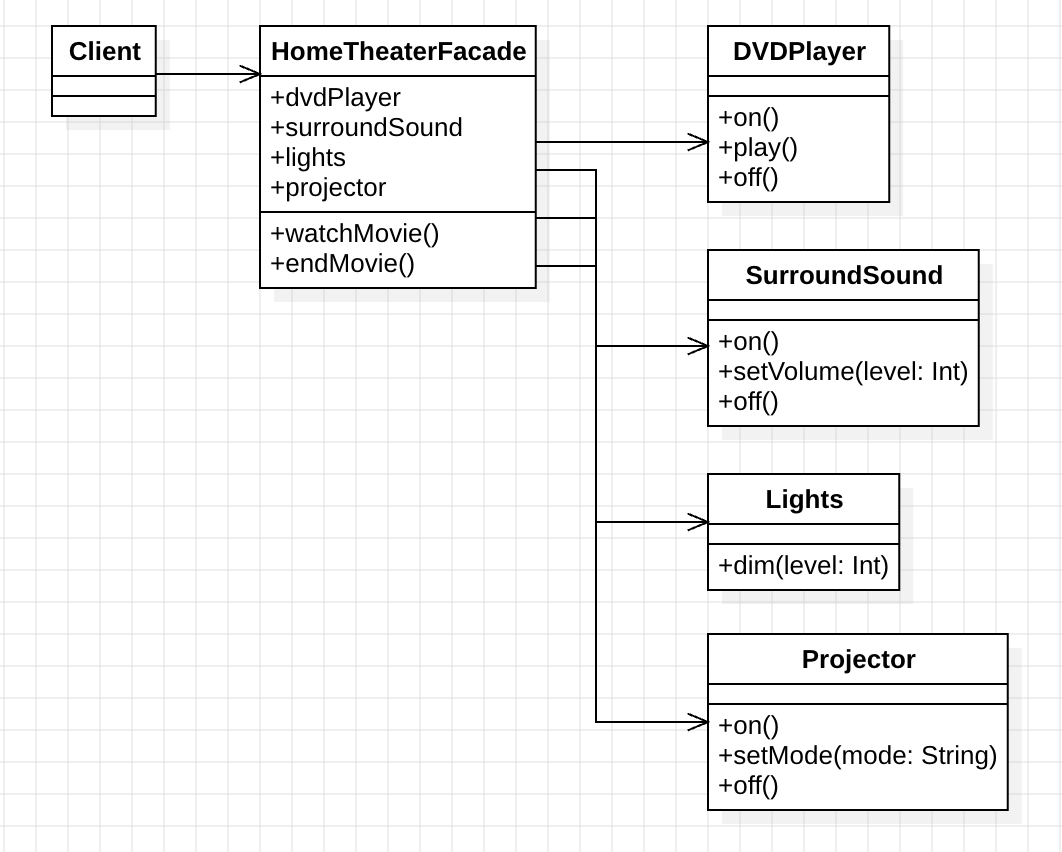
1. Subsystem Components
class DVDPlayer {
private var isOn = false
private var currentMovie = ""
fun on() {
isOn = true
println("🎬 DVD Player is ON")
}
fun play(movie: String) {
if (!isOn) {
throw IllegalStateException("DVD Player must be ON to play")
}
currentMovie = movie
println("▶️ DVD Player is playing: $movie")
}
fun pause() {
println("⏸️ DVD Player is paused")
}
fun stop() {
currentMovie = ""
println("⏹️ DVD Player stopped")
}
fun off() {
isOn = false
currentMovie = ""
println("🔴 DVD Player is OFF")
}
fun getStatus(): String = "DVD Player: ${if (isOn) "ON" else "OFF"}"
}
class SurroundSound {
private var isOn = false
private var volume = 0
private var mode = "Stereo"
fun on() {
isOn = true
println("🔊 Surround Sound is ON")
}
fun setVolume(level: Int) {
if (!isOn) {
throw IllegalStateException("Surround Sound must be ON to set volume")
}
volume = level.coerceIn(0, 100)
println("🔊 Surround Sound volume set to $volume")
}
fun setMode(mode: String) {
if (!isOn) {
throw IllegalStateException("Surround Sound must be ON to set mode")
}
this.mode = mode
println("🎵 Surround Sound mode set to $mode")
}
fun off() {
isOn = false
volume = 0
println("🔇 Surround Sound is OFF")
}
fun getStatus(): String = "Surround Sound: ${if (isOn) "ON (Vol: $volume, Mode: $mode)" else "OFF"}"
}
class Lights {
private var brightness = 100
private var isOn = true
fun dim(level: Int) {
brightness = level.coerceIn(0, 100)
println("💡 Lights dimmed to $brightness%")
}
fun on() {
isOn = true
brightness = 100
println("💡 Lights are ON")
}
fun off() {
isOn = false
brightness = 0
println("🌑 Lights are OFF")
}
fun getStatus(): String = "Lights: ${if (isOn) "ON (Brightness: $brightness%)" else "OFF"}"
}
class Projector {
private var isOn = false
private var mode = "Standard"
private var input = "HDMI"
fun on() {
isOn = true
println("📽️ Projector is ON")
}
fun setMode(mode: String) {
if (!isOn) {
throw IllegalStateException("Projector must be ON to set mode")
}
this.mode = mode
println("📽️ Projector set to $mode mode")
}
fun setInput(input: String) {
if (!isOn) {
throw IllegalStateException("Projector must be ON to set input")
}
this.input = input
println("📽️ Projector input set to $input")
}
fun off() {
isOn = false
println("🔴 Projector is OFF")
}
fun getStatus(): String = "Projector: ${if (isOn) "ON (Mode: $mode, Input: $input)" else "OFF"}"
}
class PopcornPopper {
private var isOn = false
fun on() {
isOn = true
println("🍿 Popcorn Popper is ON")
}
fun pop() {
if (!isOn) {
throw IllegalStateException("Popcorn Popper must be ON to pop")
}
println("🍿 Popcorn Popper is popping popcorn")
}
fun off() {
isOn = false
println("🔴 Popcorn Popper is OFF")
}
fun getStatus(): String = "Popcorn Popper: ${if (isOn) "ON" else "OFF"}"
}
2. Facade Implementation
class HomeTheaterFacade(
private val dvdPlayer: DVDPlayer,
private val surroundSound: SurroundSound,
private val lights: Lights,
private val projector: Projector,
private val popcornPopper: PopcornPopper
) {
fun watchMovie(movie: String) {
println("🎬 Getting ready to watch: $movie")
println("=" * 50)
try {
// Initialize all subsystems
popcornPopper.on()
popcornPopper.pop()
lights.dim(10)
projector.on()
projector.setMode("Cinema")
projector.setInput("HDMI")
surroundSound.on()
surroundSound.setVolume(75)
surroundSound.setMode("Movie")
dvdPlayer.on()
dvdPlayer.play(movie)
println("=" * 50)
println("🎬 Movie is ready! Enjoy watching: $movie")
} catch (e: Exception) {
println("❌ Error setting up movie: ${e.message}")
endMovie() // Clean up on error
}
}
fun endMovie() {
println("🔚 Shutting down the home theater...")
println("=" * 50)
try {
dvdPlayer.stop()
dvdPlayer.off()
surroundSound.off()
projector.off()
lights.on()
popcornPopper.off()
println("=" * 50)
println("✅ Home theater shutdown complete")
} catch (e: Exception) {
println("❌ Error during shutdown: ${e.message}")
}
}
fun listenToMusic() {
println("🎵 Setting up for music listening...")
println("=" * 50)
try {
lights.dim(30)
surroundSound.on()
surroundSound.setVolume(60)
surroundSound.setMode("Music")
println("=" * 50)
println("🎵 Ready for music listening!")
} catch (e: Exception) {
println("❌ Error setting up music: ${e.message}")
}
}
fun endMusic() {
println("🔚 Ending music session...")
println("=" * 50)
try {
surroundSound.off()
lights.on()
println("=" * 50)
println("✅ Music session ended")
} catch (e: Exception) {
println("❌ Error ending music: ${e.message}")
}
}
fun getSystemStatus(): String {
return buildString {
appendLine("=== Home Theater System Status ===")
appendLine(dvdPlayer.getStatus())
appendLine(surroundSound.getStatus())
appendLine(lights.getStatus())
appendLine(projector.getStatus())
appendLine(popcornPopper.getStatus())
appendLine("=================================")
}
}
}
3. Client Code
fun main() {
// Initialize subsystem components
val dvdPlayer = DVDPlayer()
val surroundSound = SurroundSound()
val lights = Lights()
val projector = Projector()
val popcornPopper = PopcornPopper()
// Create facade
val homeTheater = HomeTheaterFacade(
dvdPlayer, surroundSound, lights, projector, popcornPopper
)
println("=== Home Theater System Demo ===\n")
// Check initial status
println("Initial System Status:")
println(homeTheater.getSystemStatus())
println()
// Watch a movie
homeTheater.watchMovie("The Matrix")
println()
// Check status during movie
println("Status during movie:")
println(homeTheater.getSystemStatus())
println()
// End movie
homeTheater.endMovie()
println()
// Listen to music
homeTheater.listenToMusic()
println()
// End music
homeTheater.endMusic()
println()
// Final status
println("Final System Status:")
println(homeTheater.getSystemStatus())
}
Expected Output:
=== Home Theater System Demo ===
Initial System Status:
=== Home Theater System Status ===
DVD Player: OFF
Surround Sound: OFF
Lights: ON (Brightness: 100%)
Projector: OFF
Popcorn Popper: OFF
=================================
🎬 Getting ready to watch: The Matrix
==================================================
🍿 Popcorn Popper is ON
🍿 Popcorn Popper is popping popcorn
💡 Lights dimmed to 10%
📽️ Projector is ON
📽️ Projector set to Cinema mode
📽️ Projector input set to HDMI
🔊 Surround Sound is ON
🔊 Surround Sound volume set to 75
🎵 Surround Sound mode set to Movie
🎬 DVD Player is ON
▶️ DVD Player is playing: The Matrix
==================================================
🎬 Movie is ready! Enjoy watching: The Matrix
Status during movie:
=== Home Theater System Status ===
DVD Player: ON
Surround Sound: ON (Vol: 75, Mode: Movie)
Lights: ON (Brightness: 10%)
Projector: ON (Mode: Cinema, Input: HDMI)
Popcorn Popper: ON
=================================
🔚 Shutting down the home theater...
==================================================
⏹️ DVD Player stopped
🔴 DVD Player is OFF
🔇 Surround Sound is OFF
🔴 Projector is OFF
💡 Lights are ON
🔴 Popcorn Popper is OFF
==================================================
✅ Home theater shutdown complete
🎵 Setting up for music listening...
==================================================
💡 Lights dimmed to 30%
🔊 Surround Sound is ON
🔊 Surround Sound volume set to 60
🎵 Surround Sound mode set to Music
==================================================
🎵 Ready for music listening!
🔚 Ending music session...
==================================================
🔇 Surround Sound is OFF
💡 Lights are ON
==================================================
✅ Music session ended
Final System Status:
=== Home Theater System Status ===
DVD Player: OFF
Surround Sound: OFF
Lights: ON (Brightness: 100%)
Projector: OFF
Popcorn Popper: OFF
=================================
📊 Facade Pattern vs Alternative Approaches
| Approach | Pros | Cons |
|---|---|---|
| Facade Pattern | ✅ Simplified interface ✅ Reduced coupling ✅ Centralized coordination | ❌ Additional layer ❌ Potential performance overhead ❌ Single point of failure |
| Direct Subsystem Access | ✅ No overhead ✅ Direct control ✅ Full flexibility | ❌ Complex client code ❌ High coupling ❌ Difficult maintenance |
| Mediator Pattern | ✅ Object communication ✅ Decoupled components | ❌ Different purpose (communication vs interface) |
| Adapter Pattern | ✅ Interface compatibility ✅ Legacy integration | ❌ Different purpose (compatibility vs simplification) |
🎯 When to Use the Facade Pattern
✅ Perfect For:
- Complex subsystem integration (APIs, libraries, frameworks)
- Legacy system modernization (wrapping old systems)
- Third-party service integration (payment systems, social media APIs)
- Configuration management (system setup and initialization)
- Error handling coordination (centralized error management)
❌ Avoid When:
- Simple systems (no complexity to hide)
- Performance-critical applications (facade overhead)
- Direct control requirements (need fine-grained control)
- Frequent subsystem changes (facade becomes maintenance burden)
🔧 Advanced Facade Pattern Implementations
1. Facade with Configuration
class ConfigurableHomeTheaterFacade(
private val subsystems: Map<String, Any>,
private val config: HomeTheaterConfig
) {
fun watchMovie(movie: String, preset: String = "default") {
val movieConfig = config.getMoviePreset(preset)
println("🎬 Setting up movie with preset: $preset")
// Apply configuration to subsystems
movieConfig.applyToSubsystems(subsystems)
// Start movie
(subsystems["dvdPlayer"] as DVDPlayer).play(movie)
}
}
data class HomeTheaterConfig(
private val presets: Map<String, MoviePreset>
) {
fun getMoviePreset(name: String): MoviePreset {
return presets[name] ?: presets["default"]
?: throw IllegalArgumentException("Unknown preset: $name")
}
}
data class MoviePreset(
val lightLevel: Int,
val soundVolume: Int,
val soundMode: String,
val projectorMode: String
) {
fun applyToSubsystems(subsystems: Map<String, Any>) {
(subsystems["lights"] as Lights).dim(lightLevel)
(subsystems["surroundSound"] as SurroundSound).apply {
on()
setVolume(soundVolume)
setMode(soundMode)
}
(subsystems["projector"] as Projector).apply {
on()
setMode(projectorMode)
}
}
}
2. Facade with Error Recovery
class ResilientHomeTheaterFacade(
private val dvdPlayer: DVDPlayer,
private val surroundSound: SurroundSound,
private val lights: Lights,
private val projector: Projector
) {
fun watchMovie(movie: String): Result<Unit> {
return try {
// Try to start all subsystems
val results = listOf(
startSubsystem("DVD Player") { dvdPlayer.on() },
startSubsystem("Surround Sound") { surroundSound.on() },
startSubsystem("Projector") { projector.on() },
startSubsystem("Lights") { lights.dim(10) }
)
// Check if all subsystems started successfully
val failedSubsystems = results.filter { it.isFailure }
if (failedSubsystems.isNotEmpty()) {
println("⚠️ Some subsystems failed to start:")
failedSubsystems.forEach {
println(" - ${it.exceptionOrNull()?.message}")
}
// Continue with available subsystems
}
dvdPlayer.play(movie)
Result.success(Unit)
} catch (e: Exception) {
println("❌ Failed to start movie: ${e.message}")
Result.failure(e)
}
}
private fun startSubsystem(name: String, operation: () -> Unit): Result<Unit> {
return try {
operation()
Result.success(Unit)
} catch (e: Exception) {
println("❌ Failed to start $name: ${e.message}")
Result.failure(e)
}
}
}
3. Facade with Monitoring
class MonitoredHomeTheaterFacade(
private val facade: HomeTheaterFacade,
private val monitor: SystemMonitor
) {
fun watchMovie(movie: String) {
val startTime = System.currentTimeMillis()
try {
monitor.recordEvent("movie_start", mapOf("movie" to movie))
facade.watchMovie(movie)
monitor.recordEvent("movie_success", mapOf("movie" to movie))
} catch (e: Exception) {
monitor.recordEvent("movie_error", mapOf(
"movie" to movie,
"error" to e.message
))
throw e
} finally {
val duration = System.currentTimeMillis() - startTime
monitor.recordMetric("movie_setup_duration", duration)
}
}
}
class SystemMonitor {
private val events = mutableListOf<SystemEvent>()
private val metrics = mutableMapOf<String, MutableList<Long>>()
fun recordEvent(type: String, data: Map<String, String>) {
events.add(SystemEvent(type, data, System.currentTimeMillis()))
println("📊 Event: $type - $data")
}
fun recordMetric(name: String, value: Long) {
metrics.getOrPut(name) { mutableListOf() }.add(value)
println("📈 Metric: $name = $value")
}
fun getReport(): String {
return buildString {
appendLine("=== System Monitor Report ===")
appendLine("Events: ${events.size}")
appendLine("Metrics: ${metrics.size}")
appendLine("Recent Events:")
events.takeLast(5).forEach { event ->
appendLine(" - ${event.type}: ${event.data}")
}
appendLine("=============================")
}
}
}
data class SystemEvent(
val type: String,
val data: Map<String, String>,
val timestamp: Long
)
🚀 Real-World Applications
1. API Integration
- Payment gateways - Simplify payment processing across multiple providers
- Social media APIs - Unified interface for multiple platforms
- Cloud services - Abstract cloud provider differences
- Database access - Hide database-specific implementation details
2. Framework Development
- Web frameworks - Simplify HTTP request/response handling
- GUI frameworks - Provide high-level UI component interfaces
- Game engines - Abstract graphics, audio, and input systems
- Testing frameworks - Simplify test setup and execution
3. System Integration
- Microservice gateways - Coordinate multiple microservices
- Legacy system wrappers - Modernize old systems
- Configuration management - Centralize system configuration
- Error handling - Provide unified error management
4. Application Development
- User interface simplification - Hide complex business logic
- Feature toggles - Manage feature availability
- Plugin systems - Coordinate multiple plugins
- Caching layers - Abstract caching implementation details
📈 Performance Considerations
Facade Overhead
- Method delegation - Additional method calls through facade
- Object creation - Facade object creation and management
- Memory usage - Facade object memory footprint
- Caching - Cache expensive facade operations
Subsystem Coordination
- Sequential operations - Coordinate multiple subsystem calls
- Error handling - Handle subsystem failures gracefully
- Resource management - Manage subsystem resources efficiently
- Async operations - Handle asynchronous subsystem operations
🔗 Related Design Patterns
- Adapter Pattern - For interface compatibility
- Mediator Pattern - For object communication
- Command Pattern - For encapsulating operations
- Proxy Pattern - For access control
📚 Best Practices
1. Facade Design
- Keep facades focused - Each facade should have a clear, specific purpose
- Minimize facade methods - Provide only necessary high-level operations
- Handle errors gracefully - Proper error handling and recovery
- Document facade behavior - Clear documentation of what the facade does
2. Subsystem Management
- Loose coupling - Facade should not tightly couple to subsystems
- Configuration management - Externalize subsystem configuration
- Resource management - Properly manage subsystem resources
- Monitoring and logging - Track facade and subsystem usage
3. Testing Strategies
- Mock subsystems - Use mocks for testing facade in isolation
- Integration testing - Test facade with real subsystems
- Error scenario testing - Test facade behavior with subsystem failures
- Performance testing - Test facade performance with multiple subsystems
🎯 Conclusion
The Facade Pattern provides a powerful way to simplify complex systems by providing a unified, easy-to-use interface. By hiding subsystem complexity, it enables:
- Simplified client code with reduced dependencies
- Better maintainability through centralized coordination
- Improved usability with intuitive high-level operations
- Enhanced flexibility for system evolution
This pattern is essential for building user-friendly, maintainable systems that need to coordinate multiple complex subsystems. Whether you’re building home theater systems, API integrations, or framework abstractions, the Facade Pattern provides the foundation for simplified, effective system design.
Next Steps:
- Explore the Adapter Pattern for interface compatibility
- Learn about the Mediator Pattern for object communication
- Discover the Command Pattern for operation encapsulation
Ready to implement the Facade Pattern in your projects? Download the complete code examples from our design_pattern repository and start building more user-friendly, maintainable systems today!
Enjoy Reading This Article?
Here are some more articles you might like to read next: