Design Pattern 22: Memento Pattern - Complete Guide with Undo/Redo Examples
📁 Download the complete Design Pattern series code from our design_pattern repository.
🎯 What is the Memento Pattern?
The Memento Pattern is a behavioral design pattern that allows you to capture and restore an object’s state without exposing its internal structure. It’s widely used for implementing undo/redo, state recovery, and history management in applications.
Key Benefits:
- ✅ State recovery - Restore previous states easily
- ✅ Encapsulation - Internal state is hidden from external objects
- ✅ Undo/redo support - Implement robust history features
- ✅ Maintainability - Clean separation of concerns
- ✅ Extensibility - Add new state types easily
🚀 Real-World Problem: Text Editor Undo/Redo
Suppose you are building a text editor with the following requirements:
- Users can input text and undo changes (Ctrl+Z)
- The system must save history for recovery
- The client should not know the details of state management
Business Rules:
- All state changes are managed by a caretaker
- The originator creates and restores mementos
- The client interacts only with simple undo/redo operations
🏗️ Object-Oriented Analysis (OOA)
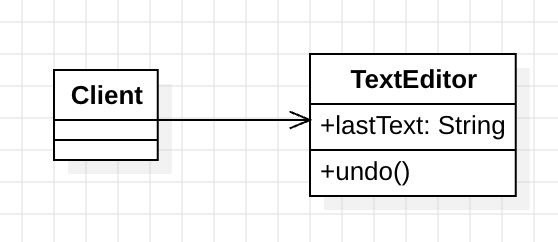
Identified Forces:
- Data loss risk - No way to recover previous states
- High coupling - Client must manage state logic
- Hard to extend - Adding new state types is difficult
💡 Memento Pattern Solution
By introducing the Memento Pattern, we can capture and restore object states without exposing internal details.
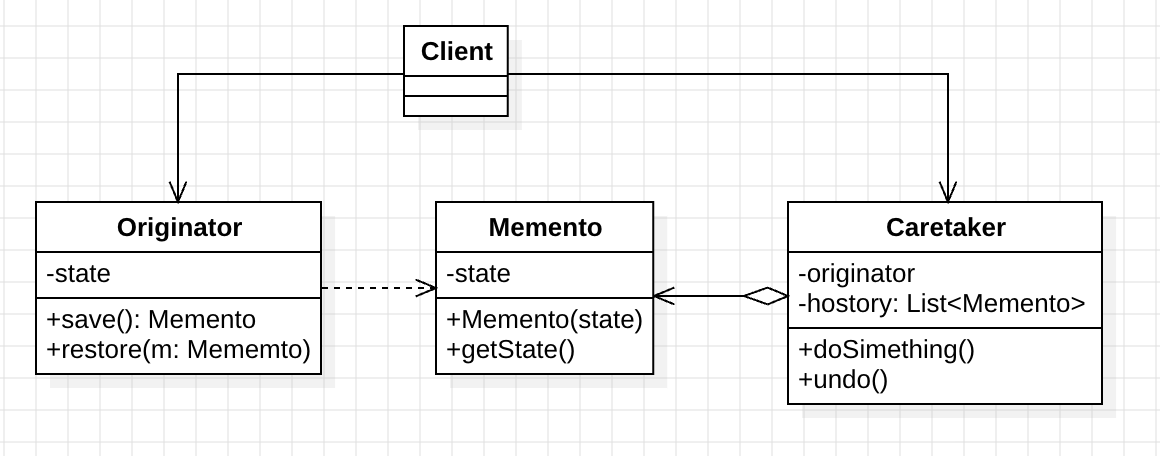
Memento Pattern Components:
- Originator - Creates and restores state
- Memento - Stores state
- Caretaker - Manages history and recovery
🛠️ Implementation: Text Editor Undo/Redo
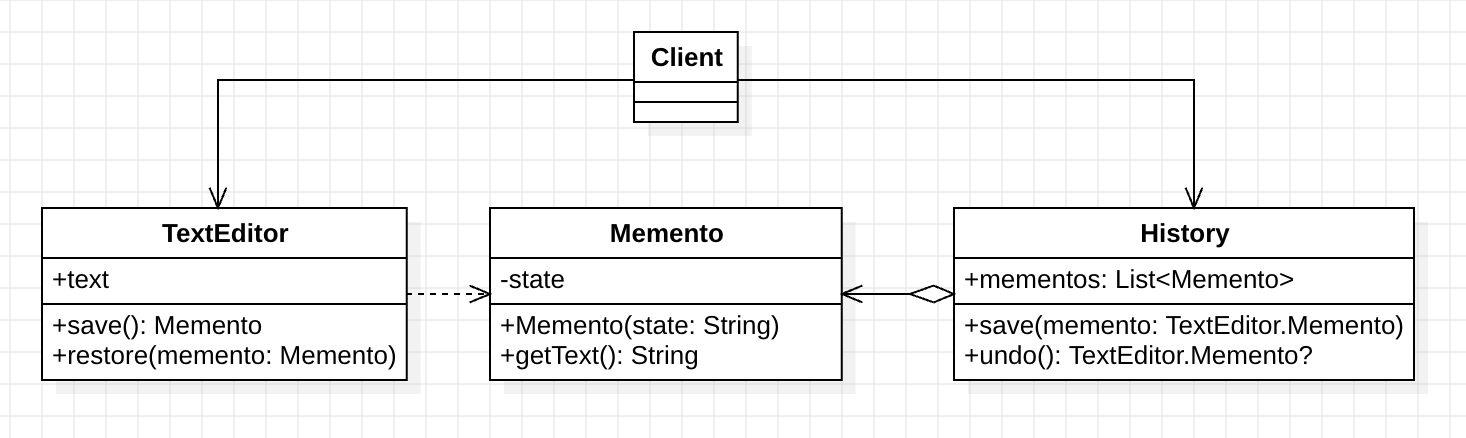
1. Originator
class TextEditor {
private var text: String = ""
fun type(newText: String) { text += newText }
fun getText(): String = text
fun save(): Memento = Memento(text)
fun restore(memento: Memento) { text = memento.getText() }
data class Memento(private val state: String) { fun getText(): String = state }
}
2. Caretaker
class History {
private val mementos = mutableListOf<TextEditor.Memento>()
fun save(memento: TextEditor.Memento) { mementos.add(memento) }
fun undo(): TextEditor.Memento? = if (mementos.isNotEmpty()) mementos.removeAt(mementos.size - 1) else null
}
3. Client Code
fun main() {
val textEditor = TextEditor()
val history = History()
textEditor.type("Hello")
history.save(textEditor.save())
textEditor.type(", World")
history.save(textEditor.save())
textEditor.type("! This is Memento Pattern.")
println("Current Text: ${textEditor.getText()}")
textEditor.restore(history.undo()!!)
println("Undo Text: ${textEditor.getText()}")
textEditor.restore(history.undo()!!)
println("Undo Text: ${textEditor.getText()}")
}
Expected Output:
Current Text: Hello, World! This is Memento Pattern.
Undo Text: Hello, World!
Undo Text: Hello
📊 Memento Pattern vs Alternative Approaches
| Approach | Pros | Cons |
|---|---|---|
| Memento Pattern | ✅ Encapsulated state ✅ Undo/redo support | ❌ Memory usage for large histories ❌ Caretaker complexity |
| Direct State Management | ✅ Simple for small apps | ❌ High coupling ❌ No encapsulation |
| Event Sourcing | ✅ Full history ✅ Auditing | ❌ Complex implementation ❌ Storage overhead |
🎯 When to Use the Memento Pattern
✅ Perfect For:
- Text editors (undo/redo)
- Game save systems
- Workflow engines (rollback)
- Configuration management
- Stateful UI components
❌ Avoid When:
- Large, complex states (memory overhead)
- Simple, stateless systems
🔧 Advanced Memento Pattern Implementations
- Multi-level undo/redo
- State compression for memory optimization
- Versioning and branching
- Persistent storage of mementos
📈 Real-World Applications
- Text editors (VSCode, Word)
- Drawing and design tools (undo/redo)
- Game save/load systems
- Database transaction rollback
🚨 Common Pitfalls and Best Practices
- Avoid storing large objects in mementos
- Use immutable mementos for safety
- Document state transitions clearly
🔗 Related Articles
- Design Pattern 1: Object-Oriented Concepts
- Design Pattern 2: Design Principles
- Command Pattern
- State Pattern
- Observer Pattern
✅ Conclusion
Through the Memento Pattern, we successfully implemented robust undo/redo and state recovery features, making the system more reliable and user-friendly.
Key Advantages:
- 🎯 State recovery
- 🔧 Encapsulation
- 📈 Undo/redo support
- 🛡️ Maintainability
- ⚡ Extensibility
Design Principles Followed:
- Single Responsibility Principle (SRP): State management is separated
- Open-Closed Principle (OCP): Add new state types easily
- Don’t Repeat Yourself (DRY): Centralize state logic
Perfect For:
- Text editors
- Game save systems
- Workflow engines
The Memento Pattern provides an elegant solution for state recovery and undo/redo in modern applications!
💡 Pro Tip: Use immutable mementos and avoid storing large objects to optimize performance.
🔔 Stay Updated: Follow our Design Pattern series for more software architecture insights!
Enjoy Reading This Article?
Here are some more articles you might like to read next: