💰 Complete Google AdSense Application and Setup Guide: Monetize Your Website
Introduction
As a programmer passionate about technical sharing, I enjoy researching various technologies and am enthusiastic about sharing learning experiences with the developer community. Recently, I’ve been thinking about a common problem in the website monetization field: how to maintain providing high-quality free technical content while also generating some passive income through digital marketing to support the development of more side projects?
After researching and comparing various website monetization models, I found that appropriately placing relevant ads on web pages is a good balance point. This maintains the free nature of content while generating stable passive income to support continuous website operation. Among many online advertising platforms, Google AdSense has become the preferred choice for content creators with its intelligent management, high ease of use, and reliable payment system.
What is Google AdSense?
Google AdSense is an advertising platform service provided by Google, specifically designed for website owners. Through this platform, you can display highly relevant ads on your website based on your content.
The best part is that AdSense uses smart matching technology that automatically selects the most suitable ads based on your website content and visitor interests. When visitors click on ads or even just view them, you can earn revenue. This passive income model is particularly suitable for bloggers, content creators, and website administrators, allowing quality content to generate tangible returns.
Why Choose Google AdSense?
Among many advertising platforms, Google AdSense stands out mainly due to the following key advantages:
-
Completely Free to Use: Registering and using AdSense doesn’t require any fees, making it zero-barrier for beginners.
-
Smart Ad Matching: The system uses advanced machine learning technology to automatically analyze your website content and match the most relevant ads, improving click-through rates and revenue.
-
Rich Ad Formats: Supports text ads, display ads, video ads, and other forms, allowing flexible selection of the most suitable ad types based on website design.
-
Detailed Data Analysis: Provides comprehensive revenue reports and statistical data, including click-through rates, impressions, revenue analysis, etc., helping you optimize ad strategies and improve revenue effectiveness.
Steps to Get Started with Google AdSense
Next, let’s go through the AdSense setup process step by step. The entire process takes about 10-15 minutes, but review may take several days.
1. Register AdSense Account
First, you need to create your AdSense account. This step is very simple:
- Go to Google AdSense Official Website
- Log in with your Google account (recommended to use an account related to your website)
- Click “Get started” to apply for an AdSense account
- After successful login, you’ll see the AdSense main dashboard page
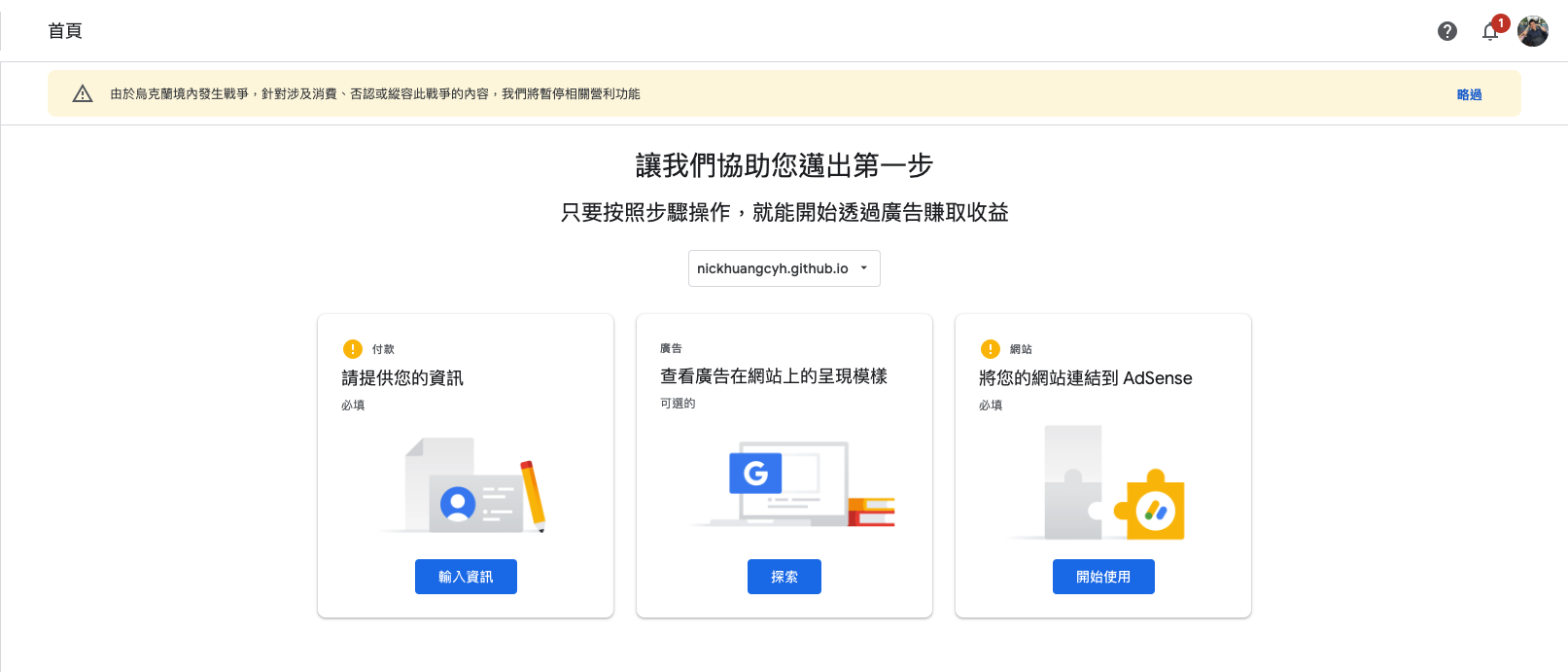
2. Enter Website Information
Next, you need to associate your website with your AdSense account. This step is important, so please ensure the information is accurate:
- Click the “Enter Information” button on the main page to start the setup process
- Enter your website’s complete domain name (e.g., https://yoursite.com)
- Select your country or region (this will affect payment methods and tax handling)
- Carefully read and accept the AdSense Terms of Service and agreements
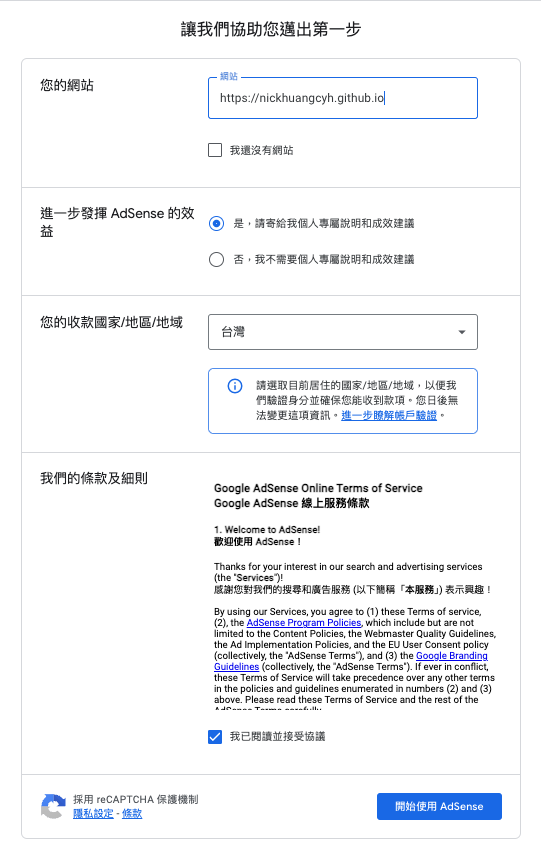
3. Preview Ad Display Styles
Before officially installing the ad code, AdSense provides a preview feature to let you understand how ads will look:
- Click the “Explore” button to see how various ads will appear on your website
- The system will show previews of ads in different sizes and formats
- Choose the most suitable ad styles based on your website design style and layout
- This step is purely for preview; you can still adjust ad settings in the dashboard later
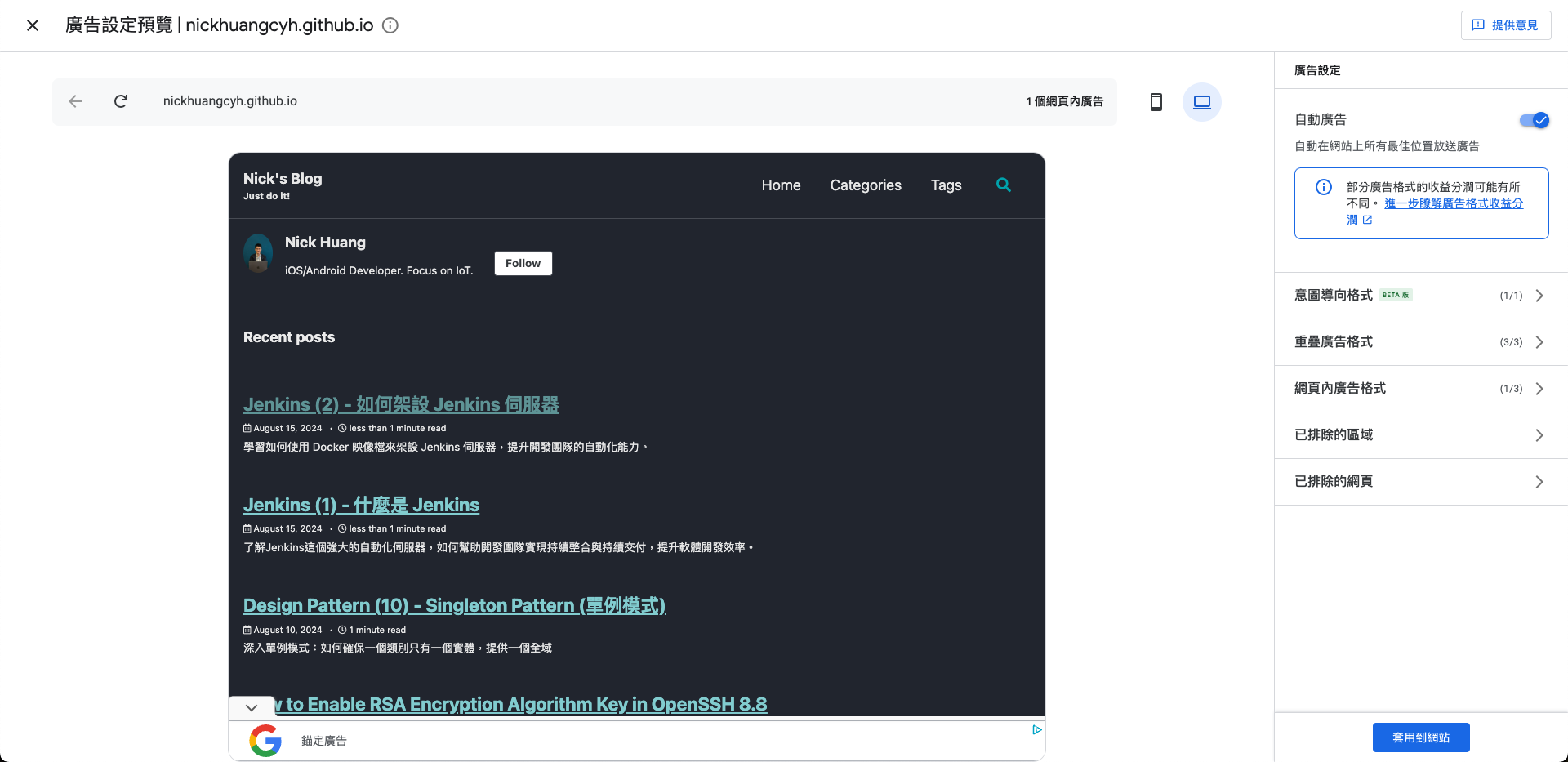
4. Install AdSense Code and Submit for Review
This is the most critical step, requiring correct installation of AdSense code on your website:
- Get the Code: Click the “Get started” button, and the system will generate AdSense code specific to your website
- Install the Code: Copy the provided JavaScript code completely and paste it into the
<head></head>section of your website - Verify Installation: After code installation is complete, AdSense will automatically detect and confirm the installation status
- Submit for Review: After confirming the code installation is correct, submit the application and wait for Google’s review team evaluation
Important Reminder: The review process usually takes 1-7 business days. During this period, please ensure your website operates normally and content complies with AdSense policies. After approval, ads will start displaying on your website and generating revenue.
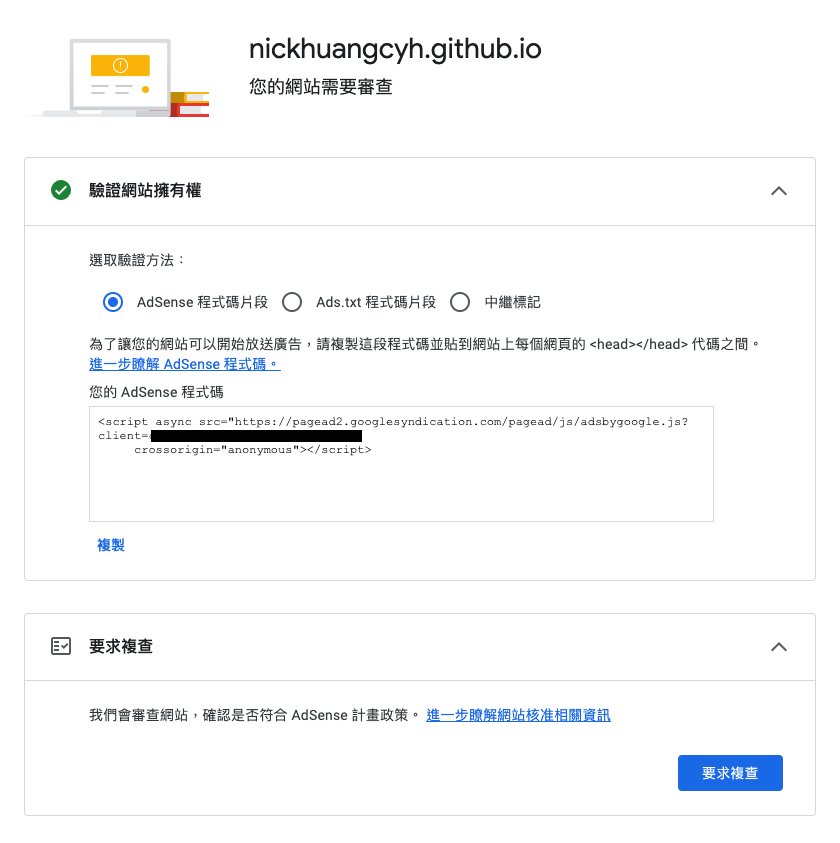
Conclusion
Google AdSense provides website operators with a simple and reliable monetization channel. Through this platform, you can transform your passion for content into actual revenue, creating a virtuous cycle.
Most importantly, the key to AdSense success lies in content quality. As long as you continue to produce valuable and in-depth content, you’ll naturally attract more visitors, thereby increasing ad revenue. This not only allows your website to be self-sustaining but also enables investment of more resources in creating better content.
If you’re operating a website or blog, why not try implementing AdSense? Let your website earn deserved returns while sharing knowledge value, supporting your motivation to continue creating!
Enjoy Reading This Article?
Here are some more articles you might like to read next: