SEO Guide: Add Your Jekyll Blog to Google Search Console and Submit Sitemap
Can’t Find Your Blog on Google?
Have you ever experienced the frustration of building a Jekyll website only to find it completely invisible on Google search results? Don’t worry - this doesn’t mean your site is broken. It simply means you haven’t properly introduced your website to Google’s search engine yet.
To make search engines aware of your website’s existence, you need to complete two essential steps:
- Submit your site to Google Search Console
- Submit your Sitemap (XML site map)
Why SEO Matters for Your Blog
Search Engine Optimization (SEO) is crucial for any website’s success:
- Increased Visibility: Help users find your content
- Organic Traffic: Drive free, targeted visitors
- Credibility: Higher rankings build trust
- Long-term Growth: Sustainable traffic source
Step 1: Add Your Site to Google Search Console
Visit 👉 Google Search Console
Choose the “URL prefix” method and enter your blog URL (recommended to use HTTPS format), then click continue.

Google will ask you to download a verification file named googlexxxxxxxxxx.html. Place this file in your Jekyll root directory.
# Move to project root directory
mv ~/Downloads/googlexxxxxxxxxx.html ./googlexxxxxxxxxx.html
# Ensure file is in version control and push
git add googlexxxxxxxxxx.html
git commit -m "[seo] Add Google Search Console verification file"
git push origin main # or your branch name
Return to Search Console and click the “Verify” button.

After successful verification, you’ll see this confirmation:
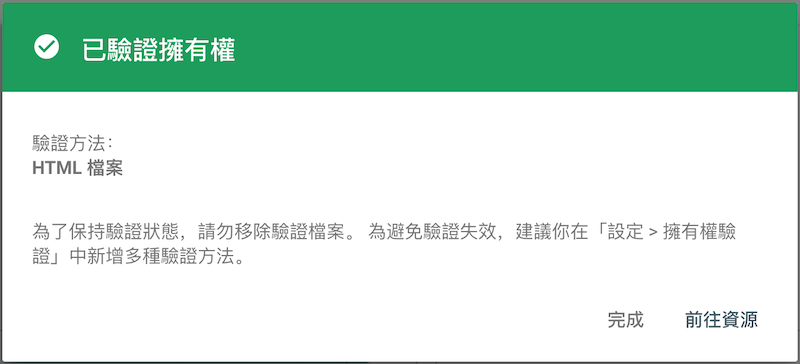
Step 2: Submit Your Sitemap
A Sitemap is an XML file that tells search engines about all your website content, including each page’s URL, last update time, and more. This helps Google crawl and index your blog faster and more comprehensively.
📖 Google Official Documentation: What is a Sitemap?
What is an XML Sitemap?
An XML sitemap is a structured file that:
- Lists all your website pages
- Provides metadata about each page
- Helps search engines understand your site structure
- Improves crawling efficiency
1️⃣ Edit Gemfile to Add Sitemap Plugin
group :jekyll_plugins do
gem "jekyll-sitemap"
end
2️⃣ Add Plugin to _config.yml
plugins:
- jekyll-sitemap
3️⃣ Install Plugin and Rebuild Site
bundle install
bundle exec jekyll serve
You’ll now find sitemap.xml in your _site/ folder, indicating successful sitemap generation.
4️⃣ Submit Sitemap to Google
Return to Search Console’s “Sitemaps” section and enter:
sitemap.xml
Then click submit.
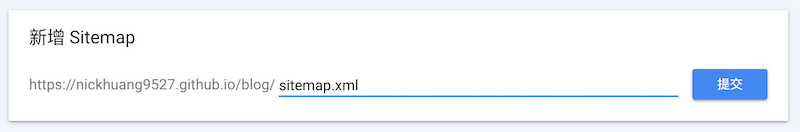
Advanced SEO Configuration
Custom Sitemap Configuration
# _config.yml
sitemap:
exclude: ["/admin/", "/private/"]
include: ["/important-page/"]
changefreq: weekly
priority: 0.8
Robots.txt Setup
Create a robots.txt file in your root directory:
User-agent: *
Allow: /
Sitemap: https://yourdomain.com/sitemap.xml
Meta Tags Optimization
# In your post front matter
title: "Your SEO-Optimized Title"
description: "Compelling meta description under 160 characters"
keywords: "relevant, keywords, for, your, content"
Monitoring Your SEO Performance
Google Search Console Features
- Performance Reports: Track search queries and clicks
- Coverage Reports: Monitor indexed pages
- Core Web Vitals: Check page speed metrics
- Mobile Usability: Ensure mobile-friendly design
Key Metrics to Monitor
- Search Impressions: How often your site appears in search
- Click-Through Rate (CTR): Percentage of clicks from impressions
- Average Position: Your ranking position in search results
- Indexed Pages: Number of pages Google has indexed
Common SEO Issues and Solutions
Site Not Indexed
Problem: Your site doesn’t appear in search results Solutions:
- Verify Google Search Console setup
- Check robots.txt for blocking directives
- Ensure site is accessible to crawlers
- Submit sitemap manually
Low Search Rankings
Problem: Site appears but ranks poorly Solutions:
- Optimize page titles and meta descriptions
- Improve content quality and relevance
- Build quality backlinks
- Enhance page loading speed
Duplicate Content Issues
Problem: Multiple URLs with similar content Solutions:
- Use canonical tags
- Implement proper redirects
- Consolidate similar content
- Use hreflang for multilingual sites
Best Practices for Jekyll SEO
Content Optimization
- Keyword Research: Use relevant, searchable terms
- Quality Content: Provide valuable, comprehensive information
- Regular Updates: Keep content fresh and current
- Internal Linking: Connect related posts and pages
Technical SEO
- Fast Loading: Optimize images and minimize HTTP requests
- Mobile Responsive: Ensure mobile-friendly design
- Structured Data: Implement schema markup
- Clean URLs: Use descriptive, keyword-rich URLs
Performance Optimization
# _config.yml optimization
compress_html:
clippings: all
comments: all
endings: all
profile: false
blanklines: false
ignore:
envs: []
Troubleshooting SEO Issues
Verification File Not Working
# Check if file is accessible
curl https://yourdomain.com/googlexxxxxxxxxx.html
# Ensure proper file permissions
chmod 644 googlexxxxxxxxxx.html
Sitemap Generation Errors
# Check Jekyll build logs
bundle exec jekyll build --verbose
# Verify plugin installation
bundle list | grep sitemap
Search Console Errors
- Check for DNS propagation delays
- Verify HTTPS certificate validity
- Ensure no redirect chains
- Confirm proper canonical URLs
SEO Tools and Resources
Free SEO Tools
- Google Search Console: Official SEO monitoring
- Google PageSpeed Insights: Performance analysis
- Google Mobile-Friendly Test: Mobile optimization
- Schema.org Validator: Structured data testing
Paid SEO Tools
- Ahrefs: Comprehensive SEO analysis
- SEMrush: Keyword research and competitor analysis
- Moz Pro: SEO metrics and tracking
- Screaming Frog: Technical SEO audit
Related Articles
- Complete Guide: Build a Professional Blog with Jekyll + Minimal Mistakes on GitHub Pages
- How to Optimize Images for Web Performance
- Setting Up Custom Domains for GitHub Pages
✅ Congratulations! You’ve Completed Basic SEO Setup!
Google will now begin crawling your website content. While it won’t appear in search results immediately, with consistent updates and valuable content, your site will gradually be indexed and ranked.
Next Steps
- Monitor Performance: Check Search Console regularly
- Optimize Content: Focus on quality and relevance
- Build Backlinks: Earn links from reputable sites
- Track Progress: Monitor rankings and traffic
TIP
If you have different verification methods, want to learn more about SEO settings, or need help with advanced optimization, feel free to leave a comment or email me. Let’s work together to improve your blog’s visibility! ��
Enjoy Reading This Article?
Here are some more articles you might like to read next: